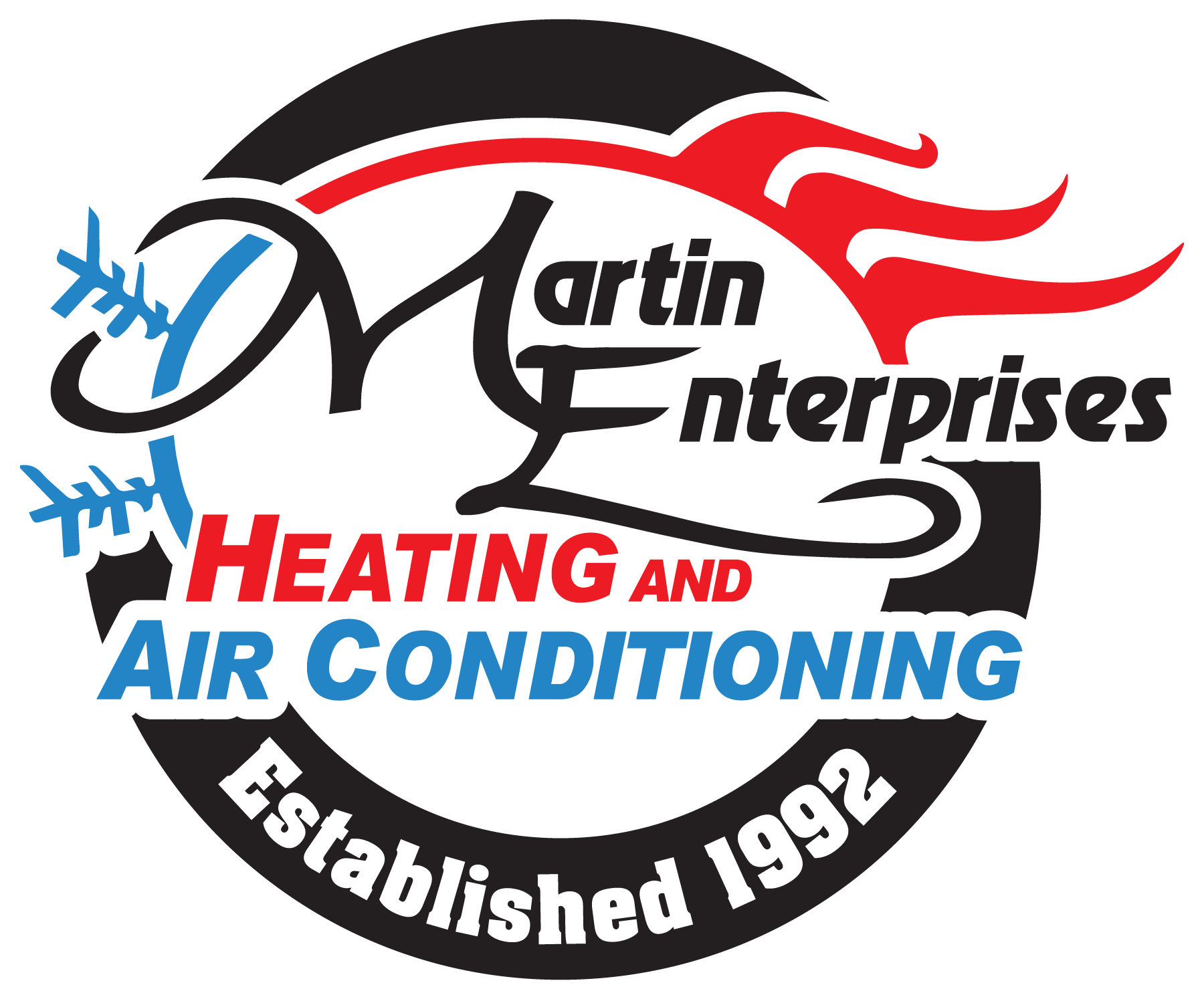Pets are beloved members of many families in Palatine, IL, and it’s no secret that they bring joy to our lives. But did you know that they can also affect indoor air quality? Here are some ways that pets can affect your indoor air quality and what you can do to mitigate any negative impacts.
1. Pet Hair and Dander
One of the biggest ways pets can impact your indoor air quality is through their hair and dander. Pets like dogs and cats produce a lot of both, which can get trapped in your carpets and furniture and lead to respiratory problems for some people.
If you have a pet that sheds a lot, consider investing in a good vacuum cleaner with a filter to help trap the hair and dander. You can also reduce the amount of pet hair and dander in your home by regularly bathing and brushing your pets.
2. Pets Bring Dirt and Dust Into Your Home
Another big way that pets can influence your indoor air quality is by bringing in dirt and dust from the outdoors. Pets like to play outside and track in all sorts of stuff that can degrade the quality of the air you breathe.
The best way to mitigate this is by regularly sweeping and mopping floors, as well as wiping down surfaces. You can also reduce the amount of outdoor dirt and dust that comes into your home by wiping your pet’s coat when they come inside.
3. Pet Hair Can Clog Your AC Filters
If you have a pet that spends a lot of time indoors, their hair can also clog your furnace’s filter. Clogged filters can affect your home’s airflow and lead to an increase in your energy bills and a decrease in your air quality. To prevent this, make sure to change your air filters regularly and consider investing in a high-quality filter that can trap more pet hair.
Overall, pets can have a big impact on the indoor air quality of your home. Allergens, dirt, dust and pet hair can all become major concerns if you don’t address them promptly. Call Martin Enterprises for indoor air quality testing or any other HVAC services you require.
Image provided by iStock